...::Download game Digimon World 4 for PC::...
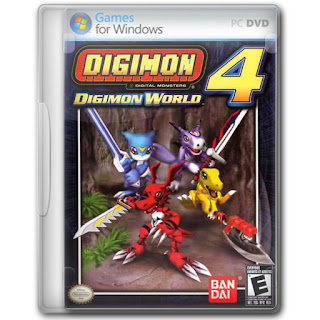



Minimal Spesifikasi Pc
OS : Win 7/Xp/Vista
Processor : Pentium 4 2,4 ghz
Ram : 1gb
Memori Video : 256mb
Download Digimon World 4 PC
[DOWNLOAD]
Cara Install :
1. Mount File yang sudah di download di atas menggunakan Ultra Iso [ Download ]
2. Klik Installer
3. Tunggu proses install hingga benar-benar selesai
4. setelah itu buka folder tempat install tadi, klik digimon world 4.exe
5. Untuk pengaturan joystick [ Download ] copy folder yang setelah download tadi ke tempat install Digimon world 4, pilih User/Config/Profile/, setelah itu klik Launcher.exe di folder digimon world 4 pilih GCpad pilih profile yang di download tadi.
5. Enjoying game ^^
1. Mount File yang sudah di download di atas menggunakan Ultra Iso [ Download ]
2. Klik Installer
3. Tunggu proses install hingga benar-benar selesai
4. setelah itu buka folder tempat install tadi, klik digimon world 4.exe
5. Untuk pengaturan joystick [ Download ] copy folder yang setelah download tadi ke tempat install Digimon world 4, pilih User/Config/Profile/, setelah itu klik Launcher.exe di folder digimon world 4 pilih GCpad pilih profile yang di download tadi.
5. Enjoying game ^^
No comments:
Write komentar